View Refreshable Clones for an Autonomous Database Instance
On the Oracle Cloud Infrastructure Console, the details page for a refreshable clone shows a Refreshable clone tag to indicate the instance is a refreshable clone.
The Clone information area shows details for a refreshable clone. You can access the source database console by clicking the link in the Clone source field.

Description of the illustration adb_refreshable_clone2.png
On the details under Clone information the console shows the Refresh point, indicating the timestamp of the source database's data that the clone was last refreshed with.
If an Autonomous Database has attached refreshable clones, you can view the refreshable clones as follows:
- Choose your region. See Switching Regions for information on switching regions and working in multiple regions.
- Choose your Compartment. See Compartments for information on using and managing compartments.
- Select an Autonomous Database instance from the list in your compartment.
- On the Autonomous Database details page, under Resources, click Refreshable clones.
This shows the list of refreshable clones for the Autonomous Database instance.
If you click ![]() at the end of a row for a refreshable clone in the list, you can select an
action to perform for the refreshable clone.
at the end of a row for a refreshable clone in the list, you can select an
action to perform for the refreshable clone.
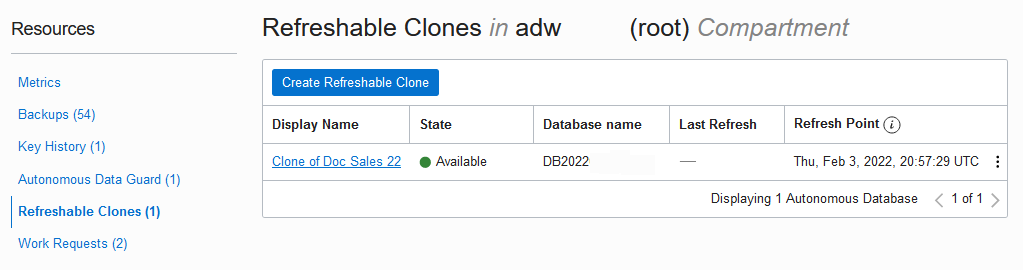
Description of the illustration adb_resources_refreshable_clones.png
Parent topic: Use Refreshable Clones with Autonomous Database