Provisioning an HSM Cluster
Provision an HSM cluster.
Dedicated KMS provides three HSM partitions per cluster in the OCI region that you create. As a first step, you must first provision an HSM cluster. This involves a series of steps that you must complete.
The following diagram illustrates the steps involved in provisioning an HSM cluster.
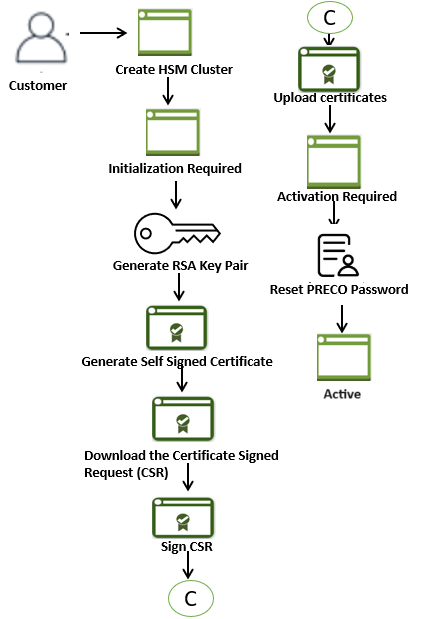
You can create and manage a HSM cluster using the OCI Console, the Command Interface or OCI Dedicated KMS SDKs. The cluster provisioning process enables you to create, initialize, and activate an HSM cluster. After you complete the provisioning workflow, you can get started with user management and key management operations in the HSM cluster using the User Management and Key Management utilities.
In Dedicated KMS, to know about HSM cluster resource type, policies, and user permissions, see KMS Permissions.