The Skill Tester
The Skill Tester lets you simulate conversations with your skill using both voice and text input.
You open the Skill Tester by clicking Preview.
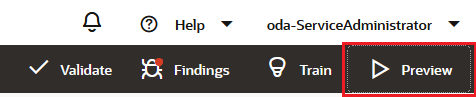
Typically, you'd use the Skill Tester after you've created intents and defined a dialog flow. It's where you actually chat with your skill or digital assistant to see how it functions as a whole and how it behaves on different channels. You can test out the entire conversation flow as well as individual flows, and application events.
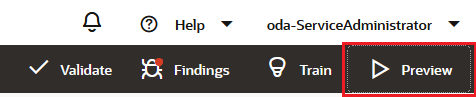
Typically, you'd use the Skill Tester after you've created intents and defined a dialog flow. It's where you actually chat with your skill or digital assistant to see how it functions as a whole and how it behaves on different channels. You can test out the entire conversation flow as well as individual flows, and application events.
Tip:
Test each skill on your target channels early in the development cycle to ensure that your components render as intended.You can test the various functions of your skill in both an ad-hoc manner
and by creating test suites and test cases. When developers extend skills, they can reference the test cases to preserve the
core functionality of the skill.